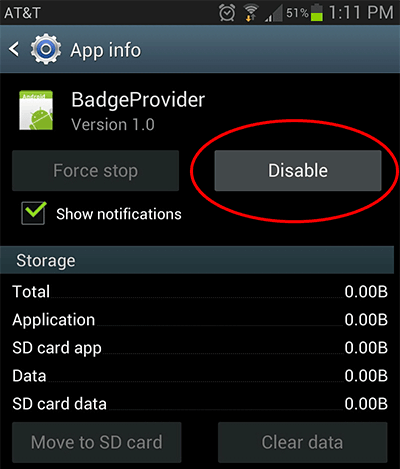Archive
This post is archived and may contain outdated information. It has been set to 'noindex' and should stop showing up in search results.
This post is archived and may contain outdated information. It has been set to 'noindex' and should stop showing up in search results.
How to Remove Icon Badge Notifications on Android Samsung TouchWiz
Sep 20, 2013MobileComments (5)
If you're like me, you find it unnecessary and want to remove it. There may be more than one way to do so, but on my Galaxy Note i717, you can remove it by disabling the BadgeProvider app. Go to your Manage Applications app, usually found in the Settings menu, and view All apps. Scroll down until you find BadgeProvider, tap it, and then disable it.