Archive
This post is archived and may contain outdated information. It has been set to 'noindex' and should stop showing up in search results.
This post is archived and may contain outdated information. It has been set to 'noindex' and should stop showing up in search results.
Disable Google Instant Search and Instant Preview in Firefox (Useragent exploit)
Nov 16, 2010Web and InternetComments (0)
In case you aren't acquainted with these new features, here is a brief rundown on them. Skip to the bottom to just read how to disable them.
With Instant Search, Google starts searching as soon as you start typing into Google's search box. Think of it like auto-complete taken to the next level. This increases bandwidth usage and can be very annoying for fast typists searching for specific queries, since Google will make additional, irrelevant searches while you're typing. Combined with the search query input box taking focus when entering a new search page, any stray keyboard hits will immediately change your search results.
With Instant Preview, Google shows you thumbnails of web sites right in the search results, so you can see it without having to visit it. It used to be you had to click the Magnifying Glass next to a result to show it, but Google has recently changed it so that any click anywhere in the search body will bring up the preview. This is doubly annoying when you're only clicking to bring focus back to that browser window or to deselect some highlighted text (experienced computer users tend to make lots of "extra" clicks as well).
Google cites small percentage increases in search speed and satisfaction for their logic in using an opt-in approach to these features. Not only do I not think these should be opt-in, but they aren't even entirely opt-outable. With Instant Search, you can turn it off so long as you keep a Google cookie in your browser; however, Instant Preview has no option to turn it off at all.
If you use Firefox, there is a work-around to disabling these two features at the same time. It isn't the prettiest but it works.
1. Open a new tab in Firefox, enter About:Config into the address bar, and hit enter.
2. Copy and paste this text into the Filter field: general.useragent.extra.firefox
3. Double-click the entry, enter www.google.com into the field, and click Ok.
(in my tests you do not need to restart your browser for this to take effect)
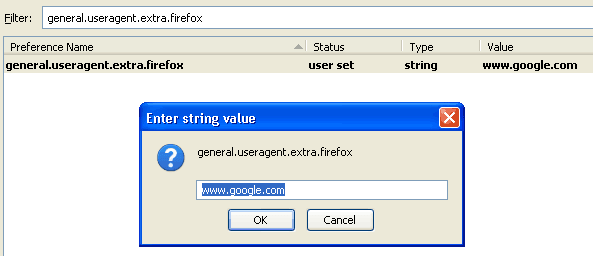
What this does is partially spoof your browser as a Google client, to which Google does not display the instant features for (at this time). This might cause some issues with web sites that rely on this useragent field, so if you experience any problems you can easily disable it by following steps 1 and 2 above, and then right-clicking the entry and selecting Reset (this resets it to the default entry). I haven't found any conflicts yet but will be sure to update this post if I do find any.
Update: So far it looks like Facebook's chat feature doesn't function with this change. I'll keep updating with anything else I find.
With Instant Search, Google starts searching as soon as you start typing into Google's search box. Think of it like auto-complete taken to the next level. This increases bandwidth usage and can be very annoying for fast typists searching for specific queries, since Google will make additional, irrelevant searches while you're typing. Combined with the search query input box taking focus when entering a new search page, any stray keyboard hits will immediately change your search results.
With Instant Preview, Google shows you thumbnails of web sites right in the search results, so you can see it without having to visit it. It used to be you had to click the Magnifying Glass next to a result to show it, but Google has recently changed it so that any click anywhere in the search body will bring up the preview. This is doubly annoying when you're only clicking to bring focus back to that browser window or to deselect some highlighted text (experienced computer users tend to make lots of "extra" clicks as well).
Google cites small percentage increases in search speed and satisfaction for their logic in using an opt-in approach to these features. Not only do I not think these should be opt-in, but they aren't even entirely opt-outable. With Instant Search, you can turn it off so long as you keep a Google cookie in your browser; however, Instant Preview has no option to turn it off at all.
If you use Firefox, there is a work-around to disabling these two features at the same time. It isn't the prettiest but it works.
How-to:
1. Open a new tab in Firefox, enter About:Config into the address bar, and hit enter.
2. Copy and paste this text into the Filter field: general.useragent.extra.firefox
3. Double-click the entry, enter www.google.com into the field, and click Ok.
(in my tests you do not need to restart your browser for this to take effect)
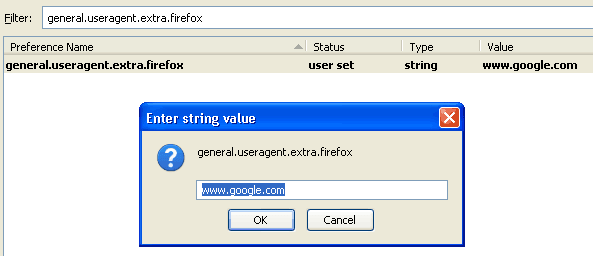
What this does is partially spoof your browser as a Google client, to which Google does not display the instant features for (at this time). This might cause some issues with web sites that rely on this useragent field, so if you experience any problems you can easily disable it by following steps 1 and 2 above, and then right-clicking the entry and selecting Reset (this resets it to the default entry). I haven't found any conflicts yet but will be sure to update this post if I do find any.
Update: So far it looks like Facebook's chat feature doesn't function with this change. I'll keep updating with anything else I find.