Archive
This post is archived and may contain outdated information. It has been set to 'noindex' and should stop showing up in search results.
This post is archived and may contain outdated information. It has been set to 'noindex' and should stop showing up in search results.
How To Get Negative Or Neutral eBay Feedback Removed
Aug 27, 2014Web and InternetComments (0)
eBay can remove negative or neutral feedback on your seller account under certain circumstances. They may do this automatically depending on what their system detects, but often you will have to specifically request removal.
First you should review this list to see if your negative or neutral feedback is eligible for removal. For example, if your buyer left negative feedback due to import duties/taxes or because their item was delayed in customs.
eBay has an automated "Report Buyer" system in place that is supposed to handle this, but from my experience it does not work well. It is better to call eBay and talk to a customer service representative. Often they can have the feedback removed within minutes, and if it's not eligible they will explain why.
To contact them, follow these steps:
A window will pop up that looks something like this:
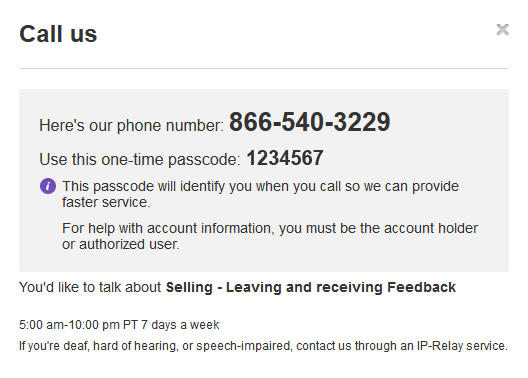
It will include a PIN that makes verification of your account quicker. Call the number and input the PIN when prompted. Once you are speaking with someone, explain to them the situation and be sure to cite the eBay feedback policy.
First you should review this list to see if your negative or neutral feedback is eligible for removal. For example, if your buyer left negative feedback due to import duties/taxes or because their item was delayed in customs.
Report The Feedback
eBay has an automated "Report Buyer" system in place that is supposed to handle this, but from my experience it does not work well. It is better to call eBay and talk to a customer service representative. Often they can have the feedback removed within minutes, and if it's not eligible they will explain why.
To contact them, follow these steps:
- Go to the Customer Support page.
- Click the Contact eBay link.
- Select the most appropriate topic (such as Selling > Receiving Feedback).
- Then click the Call us link.
A window will pop up that looks something like this:
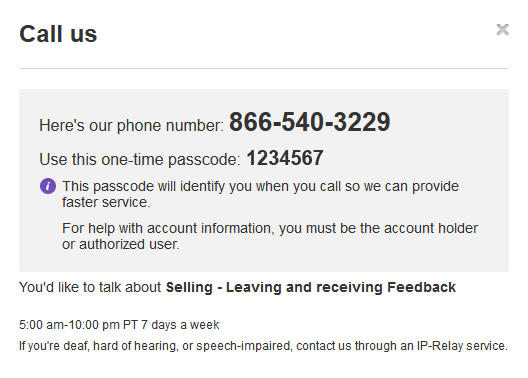
It will include a PIN that makes verification of your account quicker. Call the number and input the PIN when prompted. Once you are speaking with someone, explain to them the situation and be sure to cite the eBay feedback policy.