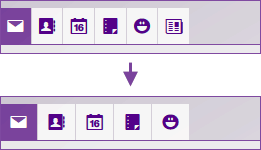Archive
This post is archived and may contain outdated information. It has been set to 'noindex' and should stop showing up in search results.
This post is archived and may contain outdated information. It has been set to 'noindex' and should stop showing up in search results.
How To Remove Yahoo Mail News Feed Button And Jumping Numbers
Dec 16, 2014Web and InternetComments (1)
Yahoo added a News Feed button recently to the Yahoo Mail inbox, which has jumping notification numbers that pop up when there's something new in the feed. Here's an easy way to get rid of the number notifications, or the whole News Feed button if you want.
To block these from showing up, you'll need an ad blocker extension or plug-in for your browser. If you don't already have one, you can get one from your browser's extension/plug-in page. I recommend µBlock Origin for either Chrome or Firefox. Any one that supports the AdBlock Plus filter syntax will work.
Add the following filters to your ad blocker custom filter section:
To just remove the jumping number notifications without removing the news feed button, add this one filter:
To remove both the number notifications and the news feed button, add these two filters:
Here is the result:
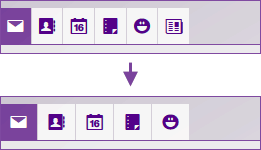
Don't Have an Ad Blocker?
To block these from showing up, you'll need an ad blocker extension or plug-in for your browser. If you don't already have one, you can get one from your browser's extension/plug-in page. I recommend µBlock Origin for either Chrome or Firefox. Any one that supports the AdBlock Plus filter syntax will work.
Custom Filters
Add the following filters to your ad blocker custom filter section:
To just remove the jumping number notifications without removing the news feed button, add this one filter:
##.newsfeed-msg-badgeTo remove both the number notifications and the news feed button, add these two filters:
##.nav-item-newsfeed
##.newsfeed-msg-badgeHere is the result: